Before this week I was unfamiliar with the term Social Bookmarking and I’ll admit, I’m having trouble understanding the whole thing, it just seems a bit odd. It’s like my previous understanding of research online has been turned upside down – who knew you could link up with others who have already done most of the work for you? If you put together all the work others have done, it’s way more thorough than anything one person could do on their own...In an article he wrote for School Library Journal, Will Richardson explained the idea of idea sharing through Social Bookmarking so well...
“In a nutshell, the operating principle behind these concepts is this: if I find something interesting enough to save, odds are good that you will, too. And together, using these tools, we can build comprehensive resource lists much more effectively than any one of us could working alone.”
Am I the Only One New to This? Learning About Social Bookmarking:
I have heard people talk about using Social Bookmarking sites such as Del.icio.us and Trailfire, but I’d never tried them out. I have tried Diigo and Evernote before, but with limited success. This week challenged me to dig deeper into these tools to see what they could do for me as an individual, student, teacher and professional. Thanks to a quick Wikipedia search, and a viewing of “Social Bookmarking in Plain English”, I felt more up to speed, but still had a bit of “deer-in-headlights” syndrome when it came to this Web 2.0 phenomenon... I decided the best way for me to learn is to jump right in so I tried my hand at Del.icio.us as that’s what’s described in the video, and Trailfire as I’ve used it in this class.
Sinking my Teeth into Del.icio.us:
Del.icio.us is a Social Bookmarking tool which allows users to tag, save, manage and share web pages. Del.icio.us is particularly popular for use in schools as it doesn’t require an email address to register, just a username of your choosing. Friends can send each other interesting bookmarks, creating a network of common-minded users. One can also search popular tags and to find bookmarks from other Del.icio.us users, sorted by popularity. Every Del.icio.us account is organized into 3 areas: Bookmarks, People and Tags.
I decided I’d try using Del.icio.us for both personal and a professional use. The first account I made was to supplement my EDES 501 – Resources course (which I am simultaneously taking) and my personal use of Del.icio.us was to research European travel (hey...a girl can dream!). For my EDES 501 – Resources course we have to make a media log of 50 items and many items are required to have professional reviews. I used Del.icio.us to bookmark sites with professional reviews of children’s literature. For my European travel research I bookmarked sites about travel deals and free but interesting things to do in Europe. Bookmarking sites to Del.icio.us is super easy once you’ve installed the Del.icio.us buttons in your browser. The window that comes up for you to annotate your bookmark, is easy to use and is very helpful when referring back to your bookmarks in Del.icio.us. I liked being able to subscribe to tags: I subscribed to “children’s_books”; “children’s_literature”; “book_reviews”; “library”; “European_travel”; “travel_deals”; “cheap_travel”; “flight_deals”; “travel_reviews” and “European_hotels”. By subscribing to these tags I get up-to-the-minute information on my topics of interest. It was nice to see how many users had bookmarked a particular site, giving me a better understanding of the site’s usefulness and popularity.
My biggest complaint about Del.icio.us was that it organizes your bookmarks by tags not folders. I didn’t like that my bookmarks about children’s literature were interspersed with my bookmarks on European travel. It was easy to search my tags and get all of my children’s literature sites to come up – but visually I found it distracting when I come to the “My Delicious” page to see a jumble of unrelated sites. I guess I could create various Del.icio.us accounts for different aspects of my life, however I’m trying to simplify things not add complication!
Blazing the Trail with Trailfire:
I think I was the only person in our course unfamiliar with Trailfire before I started, however I’m so happy I've learned about it. Jennifer’s links to the Trailfires on each week’s topics have been my first stop when beginning research on any of the web tools. I know I enjoy Trailfire because it is linear. I get the sense that Del.icio.us works on a web-like system, where Trailfire uses linear paths. For this reason, I enjoy creating and working with Trailfire...
Trailfire is another Social Networking site which allows users to create “trails” (a group of linked together bookmarked sites) and move through them using the Trailfire navigation buttons. Bookmarking sites for Trailfire is much the same as in Del.icio.us, after installing the buttons to your browser (either Firefox or Internet Explorer) you can bookmark and annotate each site quickly and easily. If you are just interested in finding out information, rather than creating your own trails, you can search for other users’ trails and move through them (hence the “social” aspect). Just as with Del.icio.us, users tag their trails so that they are easy for either the creator or other users to search out. I found that Trailfire kept me more focused as the navigation buttons were on the top of the screen at all times, reminding me where to go next. Even when I got a little too “click” happy on a site, I was able to use the navigation buttons to click to the next page in the trail without having to refer back to my Trailfire’s homepage.
Trailfire was really fun to play with. I made this Trailfire on Ancient Egypt to supplement the BC grade 7 curriculum on ancient civilizations...
My learning about Social Bookmarking tools such as Del.icio.us and Trailfire and others like Diigo and Evernote have allowed me to discover where the potential lies in these tools. The pro’s of using Social Bookmarking tools are:
1. Your bookmarks are saved online so they are available from any computer with Internet access.
2. You are able to tag your bookmarks so that you (and others) can find them easily again.
3. Users can share their bookmarks with one another, “weeding” out any crumby sites and drawing attention to the most valuable (and popular) ones on a given topic.
Social Bookmarking in My Personal Life & Learning:
For myself, employing Del.icio.us and/or Trailfire in my personal life and learning will take some time to get used to. I’m so used to “Googling” and adding to my favourites list in Internet Explorer, that I need to change my habits to include social bookmarking. I tend to be a bit stubborn when I’m searching out information and refuse to trust others’ research; as the article “7 Things You Should Know About Social Bookmarking” reminds us, Social Bookmarking is done by amateurs! What I’m trying to do now after being introduced to these tools, is start by searching a given tag in Del.icio.us and Trailfire before plunking it into Google. In doing so, I’ve found information I might not have (such as the article I just referenced) had I just “Googled” it...
How will I use Social Bookmarking in my personal life? The first thing that comes to mind is travel research. As I mentioned above, I started a Del.icio.us account searching out the best travel deals and opportunities in Europe. I tend to be a very well-read traveller and do 99% of my research online. Typing tags into Del.icio.us on European travel brought me to many sites created by and for people around the world. I particularly appreciated the sites that were created for locals on free activities in a given European city; I don’t usually find such sites through Google. I guess I’m not so interested in bookmarking my own sites to add to Del.icio.us, but I find browsing through other users’ bookmarks to be quite helpful.
In my life as a student, Social Bookmarking has many applications. The amount of information online about education and libraries is overwhelming to say the least. Social Bookmarking sites give me a place to start my information searches – see what sites are popular for people interested in the same things as I am. Not only that, when working on two TL-DL courses simultaneously, I need a place bigger than my favourites bar to store my bookmarks! I love that I can save bookmarks with a variety of tags so that I can search them out easily. I added a few librarian-type users to my “Network” and was thrilled to see all their bookmarks! I’ve already found numerous links that will help me on my Media Log Assignment for my other EDES course. I can see that as I move through this program and continue studying different aspects of teacher-librarianship, I will continue to add people to my network who are interested in those topics, helping me to search out the best info on them.
Work Smarter, Not Harder: Using Social Bookmarking Tools in Schools:
Today’s schools staffs and students are facing similar challenges in everyday life – more to do, less time to do it. On her blog, “Infinite Thinking Machine”, Lucie deLaBruere offers a solution – teach colleagues and students to work smarter, not harder. Social Bookmarking tools can help students and staff become more effective and efficient online researchers.
I believe that the mere practicality of Social Bookmarking is justification enough for its use in our schools. Since bookmarked sites are stored online, students and staff won’t lose their bookmarks when the computer crashes and can access their bookmarks from any computer with Internet access at school or home. Furthermore, teachers and students can create networks to share bookmarks, increasing teacher involvement (supervision) and helping to keep students focused while working online. Another practicality of Social Bookmarking is the fact that students and staff can begin their searches for information on sites such as Del.icio.us to see what bookmarks are popular with other users interested in the same topic. While there is no guarantee that Del.icio.us will deliver all of the best sites online, the fact that many users have bookmarked certain ones, indicates that those sites have value.
Social Bookmarking sites can be a god-send for teacher-librarians. As TLs, our job is to search out, organize and provide easy access to the best resources available for our colleagues and students. Trouble is, with today’s ultra-connected world, we are constantly fighting with information overload. Social bookmarking tools such as Del.icio.us help us make sense of the millions of sites out there. Through tagging, TLs can keep bookmarks just a click away. TLs can create networks with students and colleagues allowing for the easy sharing of valuable sites. Another useful site for teacher librarians is LibraryThing (see my account here). This easy to use social cataloguing application helps like-minded book lovers to connect and share booklists, not to mention organize their collections of books! TLs can invite colleagues and students to their LibraryThing network, which is sure to increase literature discussions amongst staff and students. Both Del.icio.us and LibraryThing allow TLs to store their favourite resources so that they are available to share with others.
Social bookmarking tools are an easy way for colleagues to share information with one another. At the middle school I used to work at, teachers were always sharing teaching resources with one another via email. While very helpful to me as a new teacher, this method of info sharing was very cumbersome for both the senders and receivers. Numerous valuable links are forever lost in my inbox as I didn’t catalogue them when I received them. Furthermore, when I sent links, I had to add all of the email addresses of those colleagues whom I thought would appreciate the link. If we had all created a network in Del.icio.us we could have easily shared our bookmarks and automatically had them saved to a safe and easily accessible place. In the grander scheme of things, users can connect with other teachers, TLs and educators in other places, by adding them to their networks – allowing us to learn from others around the world.
In a primary setting, Google searches are WAY too unpredictable to be an effective way for students to find information. Reading-level, appropriateness of content and lack of focus are challenges we all face when using Google and these challenges are particularly difficult for our youngest researchers to overcome. As a teacher, I avoided Internet research with my primary aged students - I now plan to use Trailfire to help with Internet research... By setting up Trialfires on curriculum topics, students can “surf” the web while keeping a focus. I look forward to using Trialfire with students as young as grade 1 as I could ensure the sites on the trail would be suitable for the particular group of students using them. Even more exciting is the potential for creating a collection of trails which could be differentiated based on student interests, reading-level and background knowledge – setting all students up for success.
Intermediate aged students would enjoy making, tagging and commenting on their own trails. Projects could be based on making an annotated trail of resources on a given topic – the focus of the assignment being both finding and evaluating online sources and curriculum content. Instead of using Google to find information, students could search Del.icio.us to find the links for their trial. By using Del.icio.us as a search engine, students have the best chances of coming across the best sites. For teachers wanting their students to have Del.icio.us accounts, they could take Will Richardson’s advice in his book, “Blogs, Wikis, Podcasts” and create unique tags for students which they subscribe to and then tag all the bookmarks you want them to get with that tag. Accurate tagging is a skill that proficient Social Bookmarkers have down-pat; intermediate aged students can begin to tag bookmarks, a skill that takes time to develop. A class LibraryThing account could be created to catalogue the class’s favourite reads. Parents and students in other classes could check out the LibaryThing account for suggestions on what to read.
I believe the true potential of student use of Social Bookmarking tools is at the middle and high school levels. Assuming students have become familiar with Social Bookmarking sites such as Del.icio.us and Trailfire in elementary school, they can start using them for research, organizing and sharing information. As students move up in the grades the research expectations increase. Students can work online collaboratively with one another to share valuable resources. Through joining networks on Del.icio.us, students can link up with like-minded users and share their favourite bookmarks. Practically, students can access their bookmarks from home, helping with homework and allowing students to continue their research even when off campus. Students of this age can also begin to use sites such as LibraryThing to catalogue their physical library and resources.
On their blogs, both Kristin Fontichiaro and Lucie deLaBruere wrote about the fact that after using Social Bookmarking tools for school projects, students tend to use them for other academic and personal inquiries. This very fact shows how relevant and “natural” Social Bookmarking is for today’s students. Our students are digital natives who are comfortable using online tools such as Del.icio.us and Trailfire. One could argue, that they are even more comfortable working to find, organize and share information online than they are on paper or in person. The information management and organization skills students learn through Social Bookmarking are invaluable for encouraging life-long learning in our students...The best part of these tools being the social aspect of them...After all:
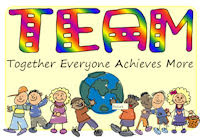

This comment has been removed by the author.
ReplyDeleteHi Stacey,
ReplyDeleteGood idea to look at Trailfire! I think it is the most useful tool for elementary students! No you're not alone. I hadn't heard of social bookmarking either until I began this program and I still feel I'm a complete novice. I presented a mini-workshop on diigo this morning to about 20 staff as I'd formed a group for us to work on social justice issues and not one of them had heard of social bookmarking. (It was received really well so hopefully this is the start of some great networking!). I also like that you've linked this to life-long learning. I agree. I think once you're hooked, this is a tool you'll use all of your life.